How to learn CSI Safe Structures Design Software?
CSI Safe is one of the best structure analysis design software by the Computer and Structures, Inc. for designing foundations, concrete slabs, basements and footings. SAFE offers easy implementation methods to engineer towards the safe structural designs with powerful tools like draw, analyze, design and detailing. SAFE provides an easy to use single user interface to execute modeling, analysis, design and reporting. With the help of SAP2000 and ETABS, users can import models, displacement fields into SAFE which allows them to do more detailed local assessment that are part of bigger structures.
CSI safe is mostly
used by Civil engineers, architects etc. and it is a very handy skill for them
to learn because it helps in designing and analyzing models. We first define
the combinations and load them according to our use. It can be set up by hand
or by default design combination option. Now we need to use the steel frame design
and make sure that design code is one that will be used when you build. To
inspect out how the combinations will work we select the design and then its
combo. Now you can make changes if necessary. Use the frame design menu to
check the design that will result in information about members who have passed
or failed. SAFE has two methods to model Foundation or slab designs. ETABS can
be exported and imported to SAFE or vice versa.
You can also get access to online courses to learn CSI safe design software as there are many online courses available to learn. GCELAB also offers a comprehensive course on CSI SAFE Design Software. This course comes with 20 modules to cover interesting and engaging sessions for the learners to learn CSI SAFE software with utmost ease.
Performance based analysis and design software
Multi Story Building analysis and design software
Segmental bridge analysis and design


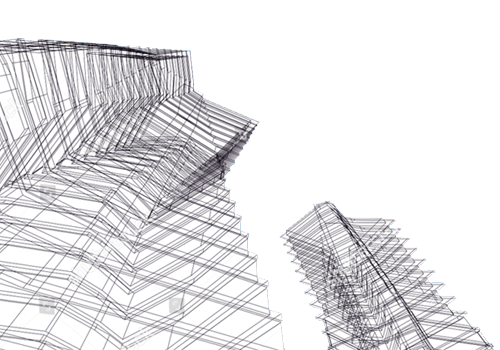
.png)
Comments
Post a Comment